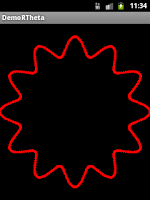Say you are traveling in a bus and trying to read a board on both sides of the road. First board is on the same side where you are traveling and the second board on the other side of the road. Both has same text. And the board on the opposite side has enough font size to read it from the bus which you are traveling. Normally we can only star reading once we come inside the visual angle of the board.
Assume you are reading both boards in two different situation from start to end while bus moving in same speed. You will understand that, you can read more from the board which is in the opposite side. So when we are traveling, without reducing our speed, we can't read more from near, rather from far we can. But the distance should be enough to identify the letters, that all.
Now, let see how we can apply this into a real life situations.
Team leaders, if your team members are currently working in a project with a constant speed. And you are hearing some new project opportunity. It is not good to wait until your project got confirm and then bring it to the members to their close attention. Because members have to slowdown their current project in order to prepare the new project. Instead of that, if you let them prepare the new project early as possible in a relax mode, this will not much affect the current project speed.
Here one of the different between close attention and relax mode would be, in close attention team leader will expect and check for updates very frequently, rather in relax mode leader could wait until the team member bring updates to leaders' table or expect and check update occasionally.
One concern may be: change in the project detail will make the preparation waste, but that is not fully true. Because if we have already prepared and then you summaries the different from early draft we don't need much effect to override the new changes. If the project details totally change, then of cause all the initial preparation is waste. Mostly that not the case.
But for the success of relax mode approach, team member should have enough skill level. They should be proactive to prepare project in early stage, self motivated to prepare project and provide updates. They should be able manage and balance work load in preparation new project with the current project.
Feather more, letting the team member to prepare the project early will lead to understand any unclear or impossible areas in the project so that the project could be modify accordingly. This will help in project executions very much.
So, I feel it is better to do go for a early preparation of new project. Both team leaders and members should understand the pros and cons in this approach and should act accordingly. This will bring a best team and best product in the end.
Let me find out another real example as above and meet you another post. Bye